(The example below is for baseball, but we apply the same method to the NBA, NHL, and NFL.)
Think of it as a Facebook Feed, except for your fantasy team. And yes, it is available on both or desktop site and mobile site.
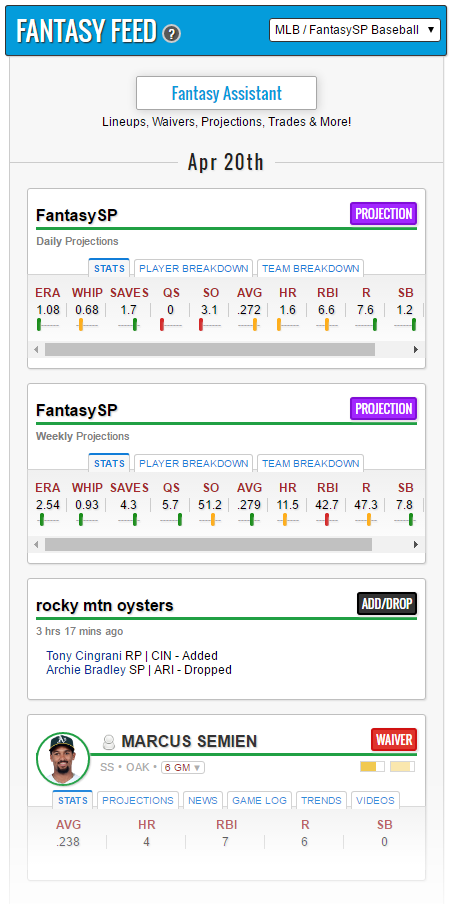
Above is an example of what you’ll see, but you can also see a bigger version of it to see more examples of different Cards that come up.
Projection Cards
As I mentioned earlier, there are various types of News Cards that are shown. One of the most important is the Projections Card (shown above). It will project stats across various categories in your fantasy league.
The small line graph underneath each category shows where your team will fall in comparison to the rest of your league. So if you look at the ERA in the Weekly Projection Card, you’ll notice that it is 2.54 and is among the best for the week.
On the flipside, you’ll notice that the RBI category is in red, which means I am not projected to do as well as other teams with 42.7 this week.
To see a more in-depth breakdown of the Projection Card, simply click on the Player Breakdown (to see your players) or Team Breakdown (to see other teams).
Other News Cards
There is A LOT of vital information on these Player Cards and we have a lot of different types.
You can see from the above example that the Waiver Card shows in depth information about a potential free agent in your fantasy league that we feel you should know about. We show you his Stats, Projections, Game Log, Own/Start trends, News, and even videos.
The full listing of News Cards include:
- Projections (Weekly and Daily)
- Stat Summary, showing a breakdown of yesterday’s stats
- Player Alerts, showing important news for one of your players and potential waiver wire pickups
- Hot/Cold, showing players who just became hot or cold
- Transactions, showing the latest add/drops in your league
- OWN Trends, showing significant drop or add trends for players you own
Wrap Up
The best way to see how useful and cool the Fantasy Feed is to try it out for yourself. Sign Up for FantasySP if you haven’t already, and then sync your fantasy league. It’s completely free to try out.
We will automatically apply your league settings during the sync process for Yahoo, CBS, and ESPN leagues. So go ahead and give it a shot.
The Fantasy Feed will provide different insights into your team that you haven’t seen before and it is a great compliment to our Fantasy Assistant, which helps you figure out optimal lineups, waivers, and lots more.
As an added bonus, here is what the Fantasy Feed might look like on our Mobile Site.
]]>Load the Fantasy Assistant now to have a look!
How Does it Work?
Optimal Lineups are very simple to use, but incredibly powerful behind the scenes. It works by comparing your starting lineup to your bench players. We list any players we think should be replaced with tons of useful stats to go along with it.
We also list players who are expected to perform poorly and have no potential replacement. If this happens, we suggest using our Find Free Agents section to get a good replacement.
Below is a real example from my Fantasy Baseball team.
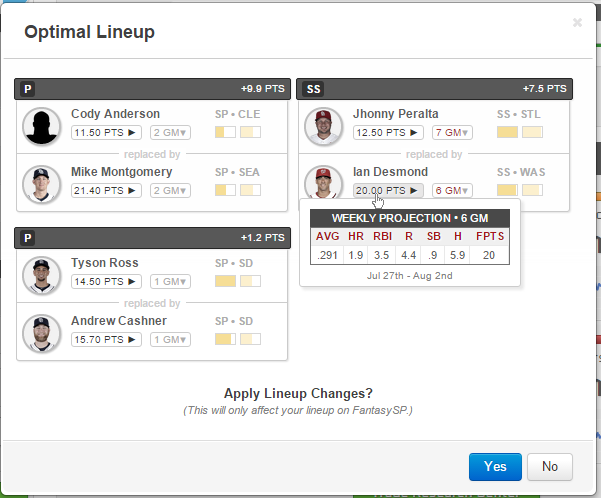
Longtime members of the site will recognize the stats shown:
- Own/Start Percentages for both players
- Projected Points, with stats that are customized to your league
- Scheduled games, and difficulty of matchups
- The projected difference in points (for those in points leagues)
This can be an incredibly powerful tool for both weekly and daily lineups to see how your lineup stacks up against our suggestions. If you have an optimal lineup set already, then we will inform you of that.
Enjoy Optimal lineups, and expect to see improvements and even more features this coming Fall.
]]>
The following examples are for baseball but the same concept applies to all sports.
Winning Daily Lineups & Projections
Our projections model has done wonders for traditional fantasy leagues, and now we are offering it up to Daily Cash Leagues for the first time. Our projections provide a detailed account across various categories so you know exactly what to expect from each player. You can sort by a specific stat, salary, best value per point, and much more.
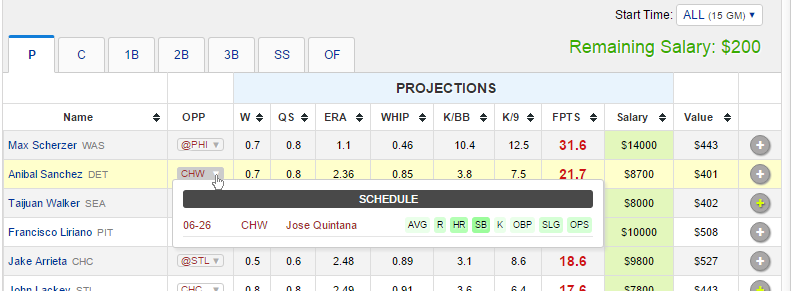
Scheduled matchups are also incredibly important when trying to factor in who to start. Players have difficulty ratings provided so you can see exactly how tough or easy each matchup is for the player. As you can see from above, Anibal Sanchez is playing the Tigers, which is a favorable matchup based on the shades of green. Green indicates below the league average and red indicates above the league average. The darker the shade, the easier or more difficult the matchup.
As you might expect, we factor in the difficulty of the matchups into our projections model.
Optimized Lineups
Arguably the best feature that we offer is the ability to generate an optimized lineup. Optimized lineups can be generated at any point in the lineup selection process. You can select one player, no players, or somewhere in the middle and we will fill in the remaining slots to provide the most points.
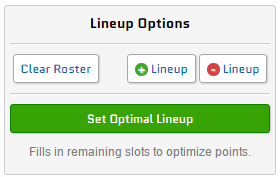
So what are you waiting for? Go ahead and utilize the Fantasy Assistant to create winning lineups.
]]>The fantasy assistant now automatically lists the Top 3 Best Free Agents available for your league. We support NBA, NHL, MLB, and NFL fantasy leagues. Just sync your league and load the fantasy assistant to see it for yourself.
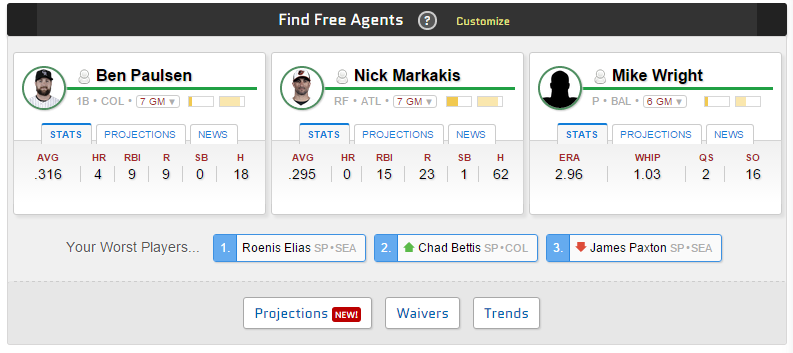
The most important information for each free agent is listed so you don’t waste any time searching. This section lists the Player Overview, Season Stats, Own & Start Percentages, Weekly or Daily Projections, and latest news from around the web.
The Top 3 Free Agents gets updated on a daily basis and the stats listed can be customized based on the categories that your fantasy league finds most important.
As an added bonus, you can also see your team’s worst players just underneath the Top 3 Free Agents. The worst player’s on your team should be among the first you drop.
So what are you waiting for? Jump in and Find Free Agents.
]]>Our Projection model has gotten so good that you are now able to pick up free agents based on weekly or daily projections.
Our Projections area will feel a lot similar to our Waivers Research tool. You can view projections based on position and then sort by “Free Agents”, “Entire League”, or “My Team”.
Projection categories can be customized to your fantasy league, so you only see the categories that matter to you. Mouse Over the GP (Games Played) category to see that player’s full schedule for the week.
Baseball projections are not shown due to the off-season, but we offer them as well.
How to Use Projections
The biggest question is how you can use these projections to your advantage. It’s important to look at the projections as a whole and compare where your player’s fit in across the entire league. My quarterback is Tony Romo, and he is projected to be the 4th best this particular week, so I am certainly in good shape at the QB position. If you are weak in the QB position, then sort by “Free Agents” to see which free agents are projected to have a better week than your player.
For fantasy football, you’d like to play the guy with the highest projected points for the week and has a good Trust Rating (75+). It’s also important to look at their own/start percentages to see what other fantasy player’s are starting.
For example, right now Eli Manning has a low start percentage, but Odell Beckham is absolutely tearing up the league, so it’s no surprise that he has a great projection at home against the Eagles.
Hockey, Basketball, and Baseball
Using weekly or daily projections for the remaining fantasy sports can be extremely enlightening. We are taking the guesswork out of how a player is likely to perform in a given day or week.
Most of these fantasy leagues tend to be category based rather than point based scoring, which means that how you perform across multiple categories is more important than overall fantasy points.
Tip #1. Always look at scheduled games for the week. Sometimes a player on your team will only have 2 games scheduled, whereas a free agent or bench player may have 4 games scheduled. The player with the additional scheduled games may actually out perform your current slotted starter by looking at our projections. Use this to your advantage and set your lineup accordingly.
Tip #2. Click on any category inside Projections to sort by it. Categories mean everything in these fantasy leagues and it’s important to see what your player’s are projected to have in a category that you are struggling in. If you see a free agent that’s better than your player, then read his latest news and decide if he’s worth the pickup.
Tip #3. Use Projections in conjunction with our Waiver research tool. Our Waiver Research tool combines player performance with roster trends to show the best available free agents. Research past performances and combine that with projections to get a better picture of players.
Tip #4. We offer Weekly Team Projections and Season Projections. If you see that your weekly team projection is weak in specific categories, then alter your focus based on these projections. If you are close in a category head-to-head matchup, then punt a specific category your are bad in and concentrate on winning a category you are good in. Weekly Projections will show all of this for you.
Now get out there and win some fantasy games. Still not a member of FantasySP? SIGN UP!
]]>Let’s take a look at what the Player Projections look like and where to find them inside the Fantasy Assistant. After selecting your team, mouse over the blue projection icons under “My Roster”.
Here is what Jay Cutler’s Projections look like for Week 12 against a very weak Bucs defense. I am hoping to see good things from both Cutler and Alshon Jeffery.
Player Projections for NBA, NHL, and MLB leagues can be customized based on the categories that your league actually uses. We automatically narrow down our projections to the current fantasy week. Those of you in category based leagues will love the ability to compare players stats who are scheduled to play 2 games vs 4 games.
Many of you also play in fantasy leagues where daily lineups can be set. We also have you covered and offer the ability to change the setting to daily and see how those projections stack up.
(Sorry baseball fans, but no pictures to show you since it is currently in the offseason)
Tips & Tricks
There are a few tips that you should keep in mind when setting your lineups based on these projections. First, our projections are updated daily, so you are guaranteed to have the latest projections. Second, you see the Trust rating right next to each player projection? Those numbers indicate the chances of a player meeting or exceeding fantasy expectations.
Let’s say for example, that you are planning to start Jay Cutler for Week 12. His Trust rating is 82, so that means he has an 82% chance to meet or exceed his fantasy expectations for this week. With a projection of 25 points against a weak Bucs defense and a high trust rating… what’s not to like?
Now what happens when you are in a bind to decide who to start?
There may be player’s with better projections for the week or day, but it’s critical to look at Trust ratings while looking at these projections. A player with a good projection, but low trust rating is an extremely risky play. Sometimes it may be best to start a player with lower point projections if he is the safer choice, but it all depends on how badly you need him to win or lose and how much risk you are willing to take.
My last tip is to make sure you continue to look at our Weekly Projections inside the fantasy assistant. Use these player projections in conjunction with our weekly projections to see where your team stacks up for the coming week.
Expect to see even more features involving projections in the coming weeks. Now go out there and set some quality lineups.
Still not a member of FantasySP? Well, sign up because your league opponents aren’t guessing anymore.
]]>The new fantasy metric we created is called their Trust Rating, or Trust for short. A player’s trust rating indicates the likelihood that they will meet or exceed fantasy expectations. Each player’s trust rating is rated on a scale of 1-100, 100 being the highest. Trust Ratings appear across various areas of the site, including the fantasy assistant.
How Do Trust Ratings Work?
Trust Ratings look at how a player performs throughout the course of the season. Usually a player has highs and lows throughout the fantasy season. We crunch this data and come up with the likelihood that he will perform to expectations. Early in the fantasy season, we will not be able to calculate trust ratings until more games are played. However, for fantasy football, we have more than enough games played to calculate these, as shown above.
Speaking of fantasy football, the above picture shows that Tony Romo has a trust rating of 80. This means that there is an 80% chance that he will meet or exceed expectations. It is extremely unlikely that a player will have a 100% trust rating, even if his name is Peyton Manning.
How Do I Use Trust Ratings?
For this blog post, we will be analyzing fantasy football trust ratings and how you should use this data to set your lineup. The same thought process and logic can be applied to any other sport – no matter if you are in a H2H category league or a rotisserie league.
Trust ratings will play an important role for the Fantasy Assistant and other areas of the site. Let’s take a look at my Week 7 Projections, which match the starting lineup shown above.
You can see that Tony Romo is projected to have 22 points. You’ll also notice that he is one of the highest rated player’s on my team, meaning he is extremely important to the success of my fantasy team. I may very well end up losing this week if he cannot live up to expectations. The fact that he has a trust rating of 80 bodes very well for me. The same can be said about my running backs.
Looking at my Wide Receivers, you’ll notice that it tells a slightly different story.
I am projected to get 34 points from T.Y. Hilton, Alshon Jeffery, and Brian Quick. This combination ranks me 3rd in the league. Not bad! But take a closer look. Alshon Jeffery is the most reliable of the bunch at 78%. Meanwhile Hilton and Quick have ratings of 51 and 64. T.Y. Hilton has such a high ceiling that he is absolutely worth his risk rating and others agree because his start percentage is so high. Quick has a 51% chance of performing below expectations – which means he is pretty risky.
This is where strategy can come into play. Generally speaking, it is not wise to start a lot of risky players in a given week. If I know that Brian Quick is a risky play, then I may opt to put in a lower rated player that is more trustworthy, even if he has lower projected points.
Would you give up 5 or so projected points if you can decrease your risk by 25%? I know I would. So go ahead and jump in and take a look at your lineups before Week 7 begins.
]]>Brand new in this update are the own and start bar graphs to the left side of each player. Along with the start and own graphs will be trending information and arrows indicating fluctuations in these numbers. Some players will have green or red arrows to indicate significant movement in start or sit trends. These trends are extremely important when setting lineups and making roster moves.
A relatively new addition that were redesigned are the red and green backgrounds surrounding certain player ratings. These colors indicate if a player is overachieving or underachieving and are also an important factor of expected performance. These can play an important role in formulating trades and putting player importance into better perspective. You’ll notice that each player has their complete player information shown with position, team, and injury status.
Perhaps the biggest change to roster analysis is the addition of Fantasy Outlook indicators at the top right. The fantasy outlook indicates how well the team is set up for success. The ideal number is 80%+. In the screenshot above, it shows a green outlook bar but other colors include yellow and red. Your team’s outlook is updated once per day, or any time you make roster moves.
The team Outlook should be looked at in conjunction with other factors to gauge how well your team is performing. These include: Season Projections, Weekly Projections, Daily Team Ratings & Rankings, and Daily Position Based Rankings & Ratings.
A lot of factors contribute to your team’s outlook, such as the health of your team, performance, and trends. If you have a bad record, but a good outlook, then you are doing your job as a team manager by trying your best to improve them. Alternatively, if you have a good record but a bad outlook then expect things to take a turn for the worse.
Sign up and take full advantage of this roster analysis.
]]>The Waiver Research tool is offered for all major fantasy sports, including fantasy football, baseball, basketball, and hockey.
Our tool offers various ways to analyze the waiver pool in your league. You can break things down by a specific timeframe of days or weeks. You can also break things down by specific positions.
A key aspect of the Waiver Research tool is the F+ rating, shown in green. The F+ rating combines fantasy performance with player trends to help you decide who to pick up. The higher the rating, the better the pickup.
You’ll notice that player’s you own are also shown in the mix and are highlighted in yellow. It is critically important to show where your player’s performance stacks up against the waiver pool. We make it easy to compare your player’s performances across shorter and longer timeframes to see if a free agent may be worth the pickup.
The icons next to each player name provide links to the fantasy league player page and an availability breakdown of which league he is owned in.
Finally, we also provide each player’s OWN and START ratings which are shown as two orange graphs. When deciding who to pick up, it is very important to take note of these percentages. We guarantee by using our Waiver Research tool that your research time will be cut down drastically.
Go ahead and take the plunge with the Fantasy Assistant. If you aren’t a member yet, then SIGN UP now.
]]>In our previous update, we announced Season Projections inside the Fantasy Assistant, which shows category comparisons and rankings against the rest of your league. This update builds upon that.
Right below Season Projections, you’ll see our new Weekly Projections area…
These are REAL projections from my fantasy baseball league. The categories have been customized to my specific league. In this specific example, I’ve selected a category h2h league, so projected records and category breakdowns are also shown.
For each category, you’ll notice your projected number in bold and your projected rank, along with a color of red, green, or orange. As you can see, I am projected to be very competitive in just about all categories. At first glance, it would seem my RUNS category may be lacking due to a ranking of 5th place. However, I am near the top of the league based on the estimated league range of 32-47 RUNS.
Speaking of ranges. The smaller gray number towards the bottom of each category shows your league range, or how a specific team matches up against you. You’ll notice in the image above that when “rocky mtn oysters” is selected, the gray numbers change from ranges to his team’s projections. This will be critical for setting lineups and gauging week-to-week performance.
Not shown are Head-to-Head Points projections, but we also support them.
Fully Customizable
Weekly Projections are shown every Monday and Sunday for fantasy baseball, hockey, and basketball users. However, fantasy football users will see weekly projections starting on Thursday through Sunday morning.
You can easily customize your league and select the categories in your league, Player Pool, and league type. For those of you in fantasy football leagues, you can easily specify a PPR league as well.
For those of you still not using our site, sign up now.
]]>
