How it Works
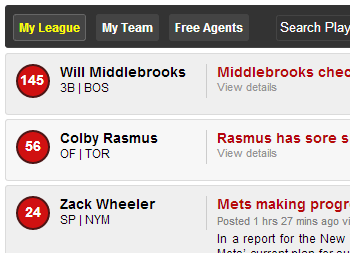
The number in the red circle indicates the trend rating for each player. The higher the number, the bigger the trend. A trend rating above 300 is very significant. A trend rating above 100 is something to take note of.
Each player row can be clicked on to expand to see additional features and navigation. Once expanded, a description of the player news is shown. If you'd like to see the full article in its entirety, then click on the source link in blue.
Once a player box is expanded, "Next" and "Prev" links appear. You can use these links to see more articles from more sources.
Navigation & Search
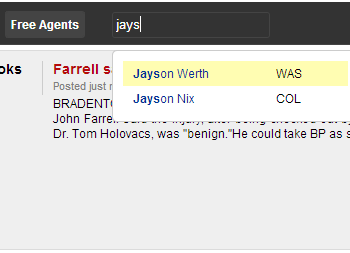
You can sort player trends by 3 different options: My League, My Team, and Free Agents.
You can also search for a particular player to view his news in the box on top. Autocomplete will help guide you as you type a name. Clicking on a name will direct you to his player page where you can view his news from various sources.
Additional Information
Player Trends+ is powered by FantasySP, which is an industry leading Fantasy Sports site. If you have any questions, please email me directly at brant@fantasysp.com.
